Backup-Standard
Postavite verzionirane sigurnosne kopije kad god želite
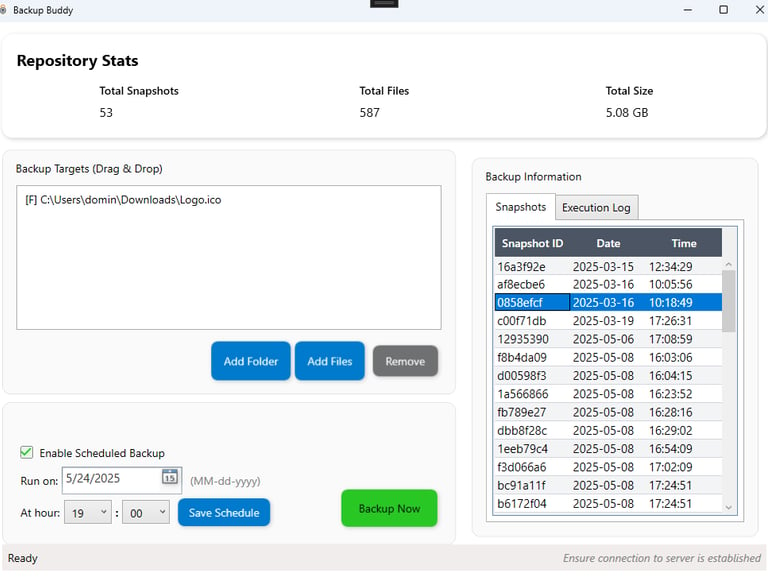
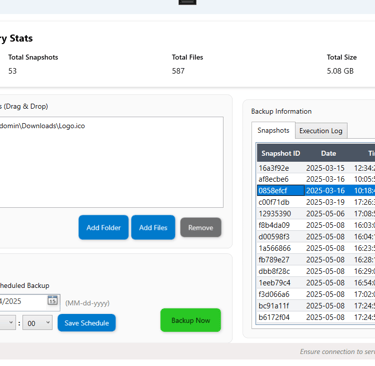
Statistika repozitorija:
Prikazuje broj dostupnih snimki (Snapshots)
Ukupan broj datoteka
Iskorišten prostor za pohranu
Ciljevi sigurnosne kopije:
Odaberite podatke koje želite sigurnosno kopirati i dodajte ih na popis. Svi navedeni elementi bit će uključeni u sigurnosnu kopiju.
Informacije o sigurnosnoj kopiji:
Snimke (Snapshots) prikazuju popis sigurnosnih kopija i vremenske oznake
Dnevnik izvođenja (Execution Log) prikazuje izvršene naredbe.
Omogući zakazanu sigurnosnu kopiju:
Aktivirajte i zakažite svoju sljedeću sigurnosnu kopiju.
Backup Buddy v1.5
Dodatne sigurnosne značajke su:
sigurna povezivanja putem VPN tunela
osvježavanje ključeva (keychain)
šifrirane sigurnosne kopije u prijenosu i mirovanju
višefaktorska provjera autentičnosti
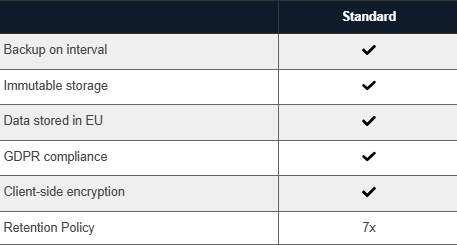
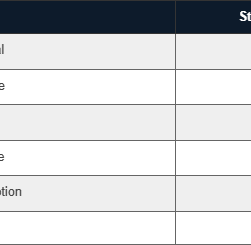
Backup-Plus
know where your data at any point in time


Provjerite kako se vaši podaci ponašaju:
Statistika verzioniranih sigurnosnih kopija, uspjeh - neuspjeh
Graf aktivnosti sigurnosnih kopija s brzinom i napretkom
Detaljna provjera stanja podataka
Dio Dbackup klijentske aplikacije v2.2
Motion Log
Napredno vraćanje (Advanced Recovery)
Vratite svoje podatke jednim klikom
Vratite datoteke na prethodna stanja
Koristite napredni prikaz upravljanja podacima za čitanje i pregled datoteka
DBACKUP Client App:
Making Backups and Restores easy to handle.
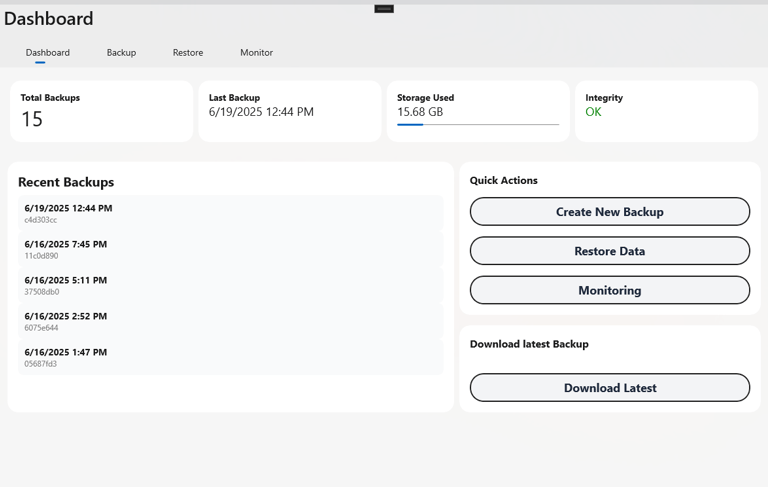
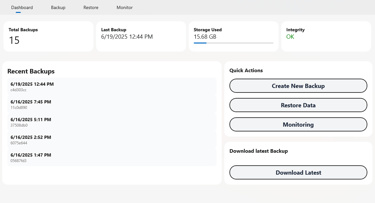
Nadzorna ploča:
Odmah pogledajte cjelokupni pregled svog okruženja za sigurnosne kopije
Pogledajte ukupan broj sigurnosnih kopija, vrijeme zadnje sigurnosne kopije, iskorištenost prostora i status integriteta na prvi pogled
Svi najvažniji statistički podaci prikazani su na jednom mjestu
Uvijek znajte trenutno stanje svojih sigurnosnih kopija
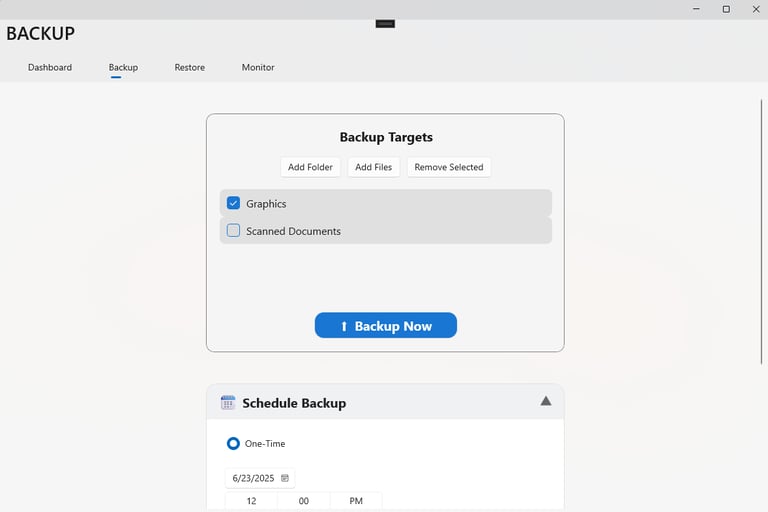
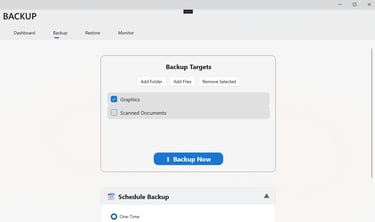
Sigurnosna kopija:
Zaštitite svoje podatke u nekoliko sekundi.
Dodajte pojedinačne datoteke ili cijele mape, a zatim odmah pokrenite sigurnosnu kopiju pomoću opcije "Sigurnosna kopija sada".
Želite automatizirati?
Postavite svoj tajmer:
One Time
Daily
Weekly
Monthly
On Change
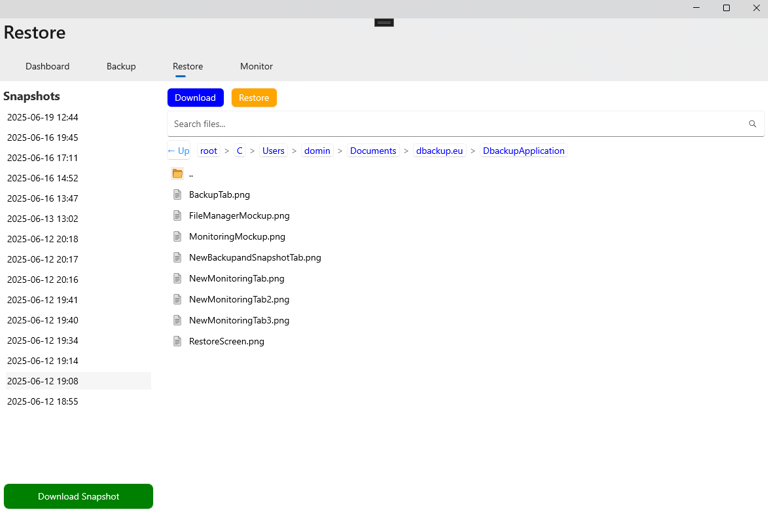
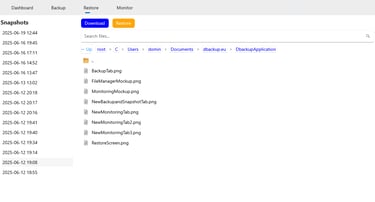
Vraćanje:
Vratite svoje datoteke s povjerenjem.
Ovaj odjeljak vam omogućuje da:
Preuzmete cijele snimke, mape ili pojedinačne datoteke
Pregledate stablo podataka svoje sigurnosne kopije kako biste brzo pronašli i vratili točno ono što vam treba
Our Data Backup Package provides file-based backups with a multi-layered protection approach, combining encrypted storage, automated scheduling, off-site data vaults, and point-in-time recovery. This ensures data is backed up, secured, and accessible when needed.
Backup Process – How Your Data is Secured & Stored
✔ Automated & Customizable Backup Scheduling
Backups run automatically at defined intervals without manual intervention. Businesses can define custom schedules based on operational needs.
✔ Encrypted Transmission & Storage
Data is transmitted securely using TLS encryption and stored in an encrypted dataset with strong cryptographic protection, ensuring unauthorized access is prevented.
✔ Distributed Storage with High Availability
Data is replicated across multiple storage nodes in a distributed system. Even if a storage node fails, your backup remains accessible, ensuring continuous availability.
✔ Point-in-Time Snapshots for Versioning & Recovery
Instead of only keeping the latest backup, we store multiple historical versions of your files. This allows restoration to an earlier point in time, which is critical for recovering from ransomware attacks or accidental deletions.
✔ NFS/SMB Integration for Immediate Access
Customers can access their backups directly using NFS/SMB shares, allowing fast retrieval of specific sections of their backups, This speeds up the recovery process without the need to restore the whole data. Available on Windows and Linux systems.
✔ Offline Storage for Immutable Backups
To protect against cyberattacks, we regularly archive encrypted copies in offline storage. These are immutable backups, meaning they cannot be altered or deleted.
✔ Secure Key Management for Encryption
Encryption keys are stored in a separate, highly secured key vault. Even if storage media were accessed, data remains unreadable without the encryption keys.
✔ Flexible Restore & Retention Options
Customers can define how long backups should be retained and how many restore points are available, ensuring compliance with business and legal requirements.
✔ Data Restoration – Fast & Reliable Recovery
When restoring data, we leverage:
- Fast online restores from the distributed storage system.
- Offline restores for long-term archived data.
- Granular recovery, enabling restoration of specific files or entire datasets.
High Availability & Distributed Storage
A Reliable Backup Infrastructure
✔ Redundant Storage Architecture
Data is replicated across multiple nodes, ensuring that a hardware failure does not impact availability.
✔ Geo-Redundant Backups (Optional)
For businesses requiring extreme data protection, backups can be stored in multiple geographical locations to mitigate regional disasters.
✔ Immutable Backup Protection Against Ransomware
By keeping offline, encrypted copies of data, attacks cannot introduce a single point of failure.
✔ End-to-End Monitoring & Automated Alerts
Our system constantly monitors backup integrity, ensuring that corrupted backups are identified and replaced automatically.
✔ Fast Recovery with Distributed Restore Processing
When restoring data, we leverage multiple nodes in our distributed storage system to speed up the process and reduce restore time.
Backup Scheduling & Automation
✔ Custom Backup Intervals
Backups are scheduled based on customer needs, ensuring frequent, automated protection without manual intervention.
✔ Real-Time Backup Alerts & Monitoring
Customers receive notifications if a backup fails, ensuring that potential issues are identified immediately.
✔ Automated Data Integrity Checks
Our system automatically verifies the integrity of each backup, ensuring that corrupted backups are detected and corrected.
✔ Scheduled Restore Tests
Periodic restore tests verify that all backups remain recoverable, giving businesses peace of mind that data is always retrievable.
Details/Data-Backup
Backup Process – How Your Data is Secured & Stored
✔ Automated & Customizable Backup Scheduling
Backups run automatically at defined intervals without manual intervention. Businesses can define custom schedules based on operational needs.
✔ Encrypted Transmission & Storage
Data is transmitted securely using TLS encryption and stored in an encrypted dataset with strong cryptographic protection, ensuring unauthorized access is prevented.
✔ Distributed Storage with High Availability
Data is replicated across multiple storage nodes in a distributed system. Even if a storage node fails, your backup remains accessible, ensuring continuous availability.
✔ Point-in-Time Snapshots for Versioning & Recovery
Instead of only keeping the latest backup, we store multiple historical versions of your files. This allows restoration to an earlier point in time, which is critical for recovering from ransomware attacks or accidental deletions.
✔ NFS/SMB Integration for Immediate Access
Customers can access their backups directly using NFS/SMB shares, allowing fast retrieval of specific sections of their backups, This speeds up the recovery process without the need to restore the whole data. Available on Windows and Linux systems.
✔ Offline Storage for Immutable Backups
To protect against cyberattacks, we regularly archive encrypted copies in offline storage. These are immutable backups, meaning they cannot be altered or deleted.
✔ Secure Key Management for Encryption
Encryption keys are stored in a separate, highly secured key vault. Even if storage media were accessed, data remains unreadable without the encryption keys.
✔ Flexible Restore & Retention Options
Customers can define how long backups should be retained and how many restore points are available, ensuring compliance with business and legal requirements.
✔ Data Restoration – Fast & Reliable Recovery
When restoring data, we leverage:
- Fast online restores from the distributed storage system.
- Offline restores for long-term archived data.
- Granular recovery, enabling restoration of specific files or entire datasets.
High Availability & Distributed Storage
A Reliable Backup Infrastructure
✔ Redundant Storage Architecture
Data is replicated across multiple nodes, ensuring that a hardware failure does not impact availability.
✔ Geo-Redundant Backups (Optional)
For businesses requiring extreme data protection, backups can be stored in multiple geographical locations to mitigate regional disasters.
✔ Immutable Backup Protection Against Ransomware
By keeping offline, encrypted copies of data, attacks cannot introduce a single point of failure.
✔ End-to-End Monitoring & Automated Alerts
Our system constantly monitors backup integrity, ensuring that corrupted backups are identified and replaced automatically.
✔ Fast Recovery with Distributed Restore Processing
When restoring data, we leverage multiple nodes in our distributed storage system to speed up the process and reduce restore time.
Backup Scheduling & Automation
✔ Custom Backup Intervals
Backups are scheduled based on customer needs, ensuring frequent, automated protection without manual intervention.
✔ Real-Time Backup Alerts & Monitoring
Customers receive notifications if a backup fails, ensuring that potential issues are identified immediately.
✔ Automated Data Integrity Checks
Our system automatically verifies the integrity of each backup, ensuring that corrupted backups are detected and corrected.
✔ Scheduled Restore Tests
Periodic restore tests verify that all backups remain recoverable, giving businesses peace of mind that data is always retrievable.
Details
Backup-Servisi
Profesionalna rješenja za sigurnosno kopiranje i oporavak podataka
Imprint
© 2025. All rights reserved.
DBACKUP.EU
Naziv: dbackup.eu
Adresa: Vučetinec 156
40311 Lopatinec
Broj: +385 99 2014 126
Email: contact@dbackup.eu
Drzava: Croatia
OIB: 57361531051
