Backup-Standard
Set your versioned backups when you want
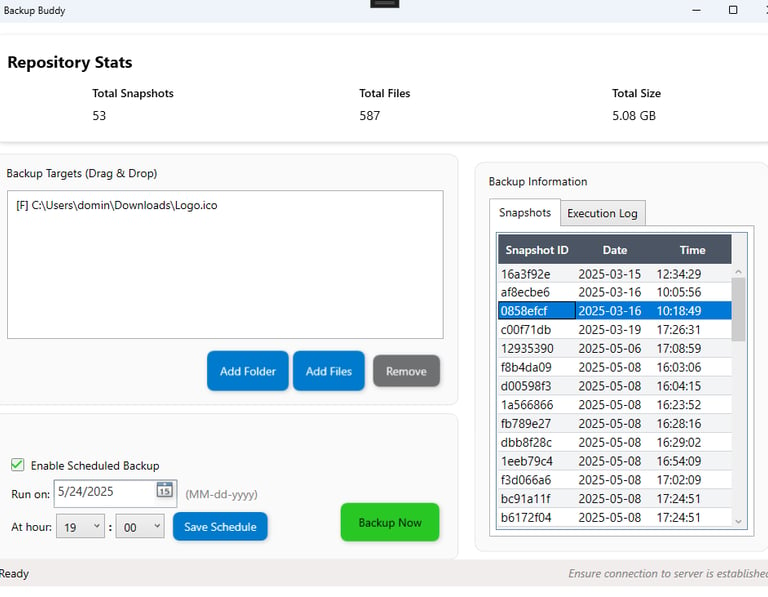
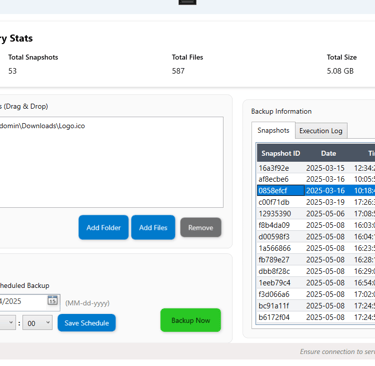
Repository-Statistiken:
Zeigt die Anzahl verfügbarer Snapshots
Gesamtanzahl der Dateien
Genutzter Speicherplatz
Backup-Ziele:
Wählen Sie die Daten aus, die Sie sichern möchten, und fügen Sie sie der Liste hinzu. Alle angegebenen Elemente sind Teil des Backups.
Backup-Informationen:
Snapshots zeigen eine Liste von Backups und Zeitstempeln
Das Ausführungsprotokoll zeigt die ausgeführten Befehle an
Geplantes Backup aktivieren:
Aktivieren und planen Sie Ihr nächstes Backup.
Backup Buddy
Zusätzliche Sicherheitsfunktionen sind:
Sichere Verbindungen über VPN-Tunnel
Aktualisierung des Schlüsselbundes
Verschlüsselte Backups während der Übertragung und im Ruhezustand
Mehrfaktor-Authentifizierung
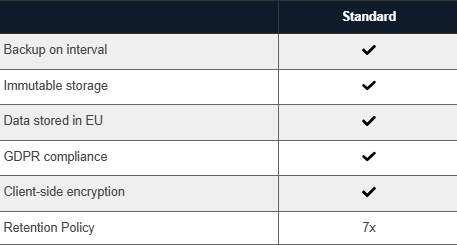
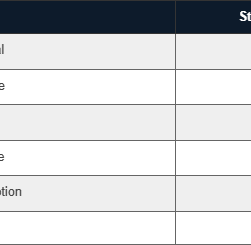
Backup-Plus
Wissen Sie jederzeit, wo sich Ihre Daten befinden


Überprüfen Sie, wie sich Ihre Daten verhalten:
Statistiken zu versionierten Backups, Erfolg – Fehler
Backup-Aktivitätsdiagramm mit Geschwindigkeit und Fortschritt
Detaillierte Gesundheitsprüfung der Daten
Motion Log
Erweiterte Wiederherstellung
Stellen Sie Ihre Daten mit einem Klick wieder her
Dateien in vorherige Zustände zurücksetzen
Nutzen Sie die erweiterte Datenmanager-Ansicht zum Lesen und Vorschauen von Dateien
DBACKUP Client App:
Unkomplizierte Datensicherung und Wiederherstellung
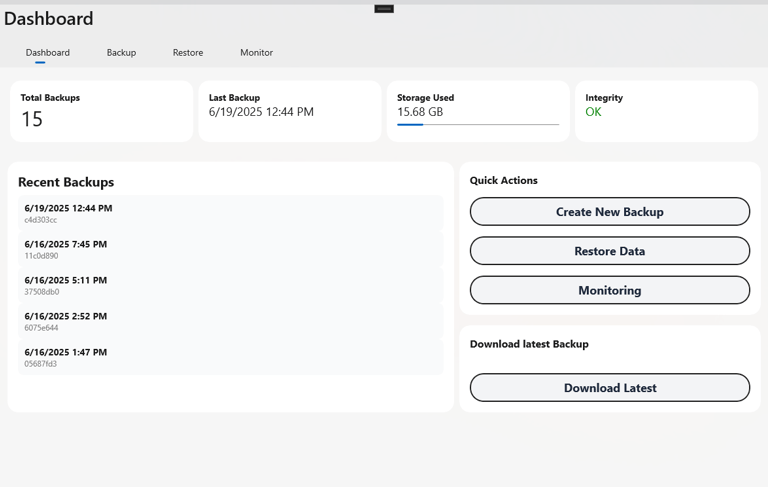
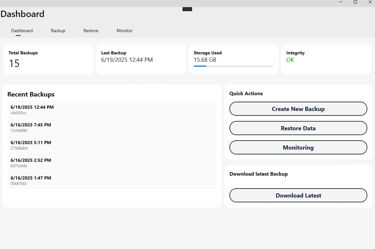
Dashboard:
Verschaffen Sie sich sofort einen vollständigen Überblick über Ihre Backup-Umgebung
Gesamtzahl der Backups, den Zeitpunkt der letzten Sicherung, die Speichernutzung und den Integritätsstatus auf einen Blick
Sie wissen jederzeit über den aktuellen Status Ihrer Backups Bescheid
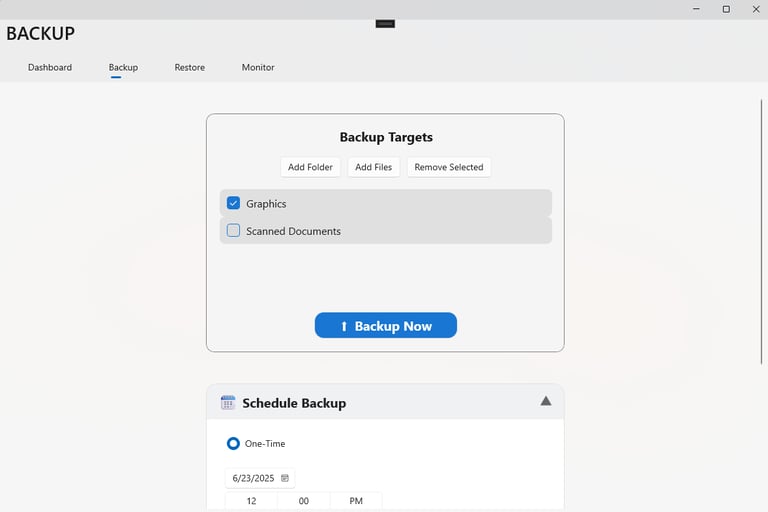
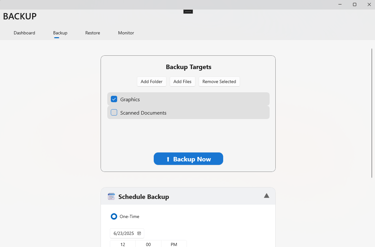
Backup:
Datensicherung in Sekundenschnelle
Fügen Sie einzelne Dateien oder ganze Ordner hinzu und starten Sie Ihr Backup sofort mit „Backup Now“.
Lieber automatisiert?
Stellen Sie ihren Timer:
One Time
Daily
Weekly
Monthly
On Change
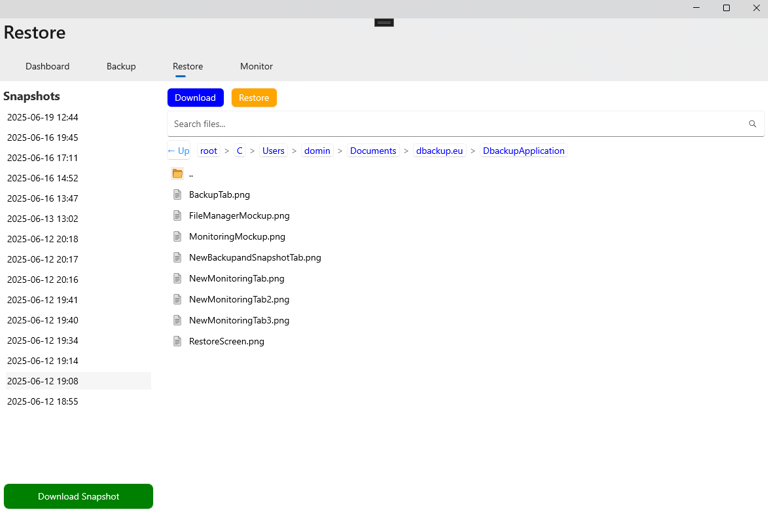
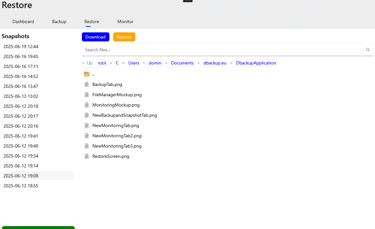
Restore
Stellen sie Ihre Daten einfach wieder her.
In diesem Bereich können Sie:
Gesamte Snapshots, Ordner oder einzelne Dateien herunterladen
Die Datenstruktur Ihres Backups durchsuchen, um schnell genau das zu finden und wiederherzustellen, was Sie benötigen..
Our Data Backup Package provides file-based backups with a multi-layered protection approach, combining encrypted storage, automated scheduling, off-site data vaults, and point-in-time recovery. This ensures data is backed up, secured, and accessible when needed.
Backup Process – How Your Data is Secured & Stored
✔ Automated & Customizable Backup Scheduling
Backups run automatically at defined intervals without manual intervention. Businesses can define custom schedules based on operational needs.
✔ Encrypted Transmission & Storage
Data is transmitted securely using TLS encryption and stored in an encrypted dataset with strong cryptographic protection, ensuring unauthorized access is prevented.
✔ Distributed Storage with High Availability
Data is replicated across multiple storage nodes in a distributed system. Even if a storage node fails, your backup remains accessible, ensuring continuous availability.
✔ Point-in-Time Snapshots for Versioning & Recovery
Instead of only keeping the latest backup, we store multiple historical versions of your files. This allows restoration to an earlier point in time, which is critical for recovering from ransomware attacks or accidental deletions.
✔ NFS/SMB Integration for Immediate Access
Customers can access their backups directly using NFS/SMB shares, allowing fast retrieval of specific sections of their backups, This speeds up the recovery process without the need to restore the whole data. Available on Windows and Linux systems.
✔ Offline Storage for Immutable Backups
To protect against cyberattacks, we regularly archive encrypted copies in offline storage. These are immutable backups, meaning they cannot be altered or deleted.
✔ Secure Key Management for Encryption
Encryption keys are stored in a separate, highly secured key vault. Even if storage media were accessed, data remains unreadable without the encryption keys.
✔ Flexible Restore & Retention Options
Customers can define how long backups should be retained and how many restore points are available, ensuring compliance with business and legal requirements.
✔ Data Restoration – Fast & Reliable Recovery
When restoring data, we leverage:
- Fast online restores from the distributed storage system.
- Offline restores for long-term archived data.
- Granular recovery, enabling restoration of specific files or entire datasets.
High Availability & Distributed Storage
A Reliable Backup Infrastructure
✔ Redundant Storage Architecture
Data is replicated across multiple nodes, ensuring that a hardware failure does not impact availability.
✔ Geo-Redundant Backups (Optional)
For businesses requiring extreme data protection, backups can be stored in multiple geographical locations to mitigate regional disasters.
✔ Immutable Backup Protection Against Ransomware
By keeping offline, encrypted copies of data, attacks cannot introduce a single point of failure.
✔ End-to-End Monitoring & Automated Alerts
Our system constantly monitors backup integrity, ensuring that corrupted backups are identified and replaced automatically.
✔ Fast Recovery with Distributed Restore Processing
When restoring data, we leverage multiple nodes in our distributed storage system to speed up the process and reduce restore time.
Backup Scheduling & Automation
✔ Custom Backup Intervals
Backups are scheduled based on customer needs, ensuring frequent, automated protection without manual intervention.
✔ Real-Time Backup Alerts & Monitoring
Customers receive notifications if a backup fails, ensuring that potential issues are identified immediately.
✔ Automated Data Integrity Checks
Our system automatically verifies the integrity of each backup, ensuring that corrupted backups are detected and corrected.
✔ Scheduled Restore Tests
Periodic restore tests verify that all backups remain recoverable, giving businesses peace of mind that data is always retrievable.
Backup details
Backup Process – How Your Data is Secured & Stored
✔ Automated & Customizable Backup Scheduling
Backups run automatically at defined intervals without manual intervention. Businesses can define custom schedules based on operational needs.
✔ Encrypted Transmission & Storage
Data is transmitted securely using TLS encryption and stored in an encrypted dataset with strong cryptographic protection, ensuring unauthorized access is prevented.
✔ Distributed Storage with High Availability
Data is replicated across multiple storage nodes in a distributed system. Even if a storage node fails, your backup remains accessible, ensuring continuous availability.
✔ Point-in-Time Snapshots for Versioning & Recovery
Instead of only keeping the latest backup, we store multiple historical versions of your files. This allows restoration to an earlier point in time, which is critical for recovering from ransomware attacks or accidental deletions.
✔ NFS/SMB Integration for Immediate Access
Customers can access their backups directly using NFS/SMB shares, allowing fast retrieval of specific sections of their backups, This speeds up the recovery process without the need to restore the whole data. Available on Windows and Linux systems.
✔ Offline Storage for Immutable Backups
To protect against cyberattacks, we regularly archive encrypted copies in offline storage. These are immutable backups, meaning they cannot be altered or deleted.
✔ Secure Key Management for Encryption
Encryption keys are stored in a separate, highly secured key vault. Even if storage media were accessed, data remains unreadable without the encryption keys.
✔ Flexible Restore & Retention Options
Customers can define how long backups should be retained and how many restore points are available, ensuring compliance with business and legal requirements.
✔ Data Restoration – Fast & Reliable Recovery
When restoring data, we leverage:
- Fast online restores from the distributed storage system.
- Offline restores for long-term archived data.
- Granular recovery, enabling restoration of specific files or entire datasets.
High Availability & Distributed Storage
A Reliable Backup Infrastructure
✔ Redundant Storage Architecture
Data is replicated across multiple nodes, ensuring that a hardware failure does not impact availability.
✔ Geo-Redundant Backups (Optional)
For businesses requiring extreme data protection, backups can be stored in multiple geographical locations to mitigate regional disasters.
✔ Immutable Backup Protection Against Ransomware
By keeping offline, encrypted copies of data, attacks cannot introduce a single point of failure.
✔ End-to-End Monitoring & Automated Alerts
Our system constantly monitors backup integrity, ensuring that corrupted backups are identified and replaced automatically.
✔ Fast Recovery with Distributed Restore Processing
When restoring data, we leverage multiple nodes in our distributed storage system to speed up the process and reduce restore time.
Backup Scheduling & Automation
✔ Custom Backup Intervals
Backups are scheduled based on customer needs, ensuring frequent, automated protection without manual intervention.
✔ Real-Time Backup Alerts & Monitoring
Customers receive notifications if a backup fails, ensuring that potential issues are identified immediately.
✔ Automated Data Integrity Checks
Our system automatically verifies the integrity of each backup, ensuring that corrupted backups are detected and corrected.
✔ Scheduled Restore Tests
Periodic restore tests verify that all backups remain recoverable, giving businesses peace of mind that data is always retrievable.
Details
Backup-Services
Professionelle Backup und Data-wiederherstellungs Lösungen
IMPressum
© 2025. All rights reserved.
DBACKUP.EU
Firma: dbackup.eu
Adresse: Vučetinec 156
PLZ: 40311 Lopatinec
Mobil: +385 99 2014 126
E-mail: contact@dbackup.eu
Staat: Croatia
OIB: 57361531051
